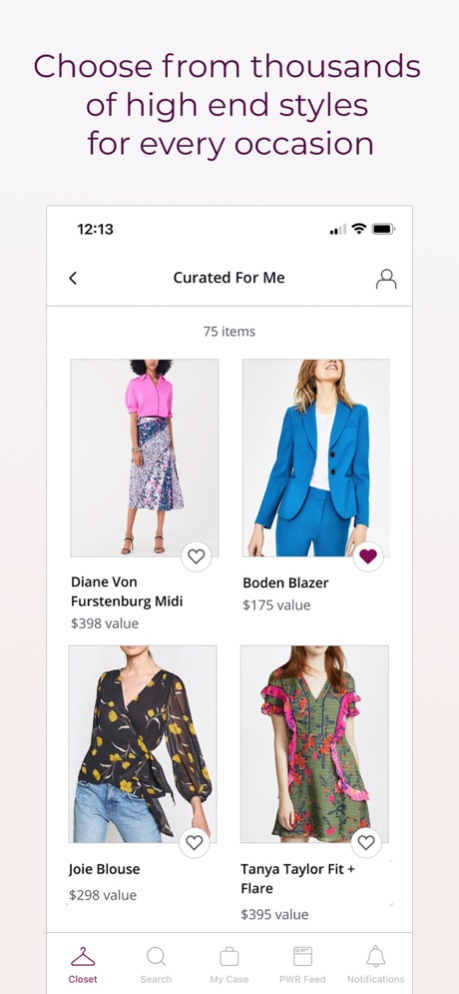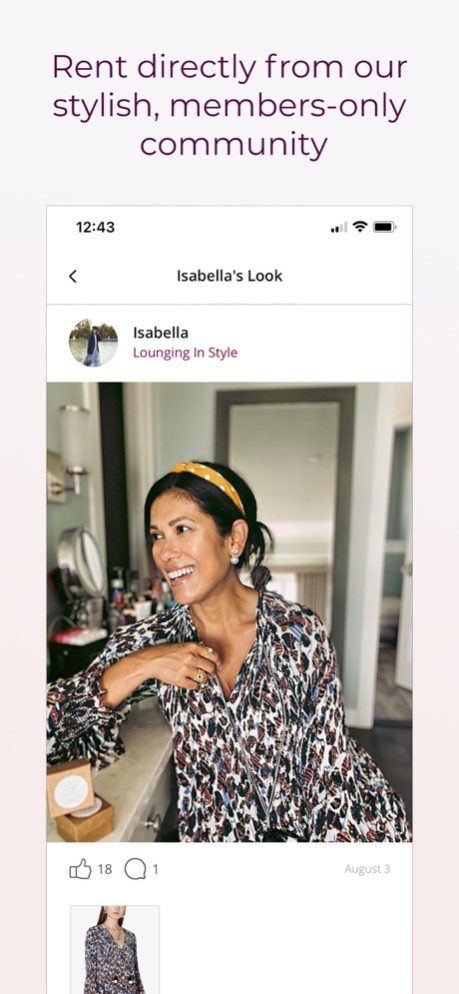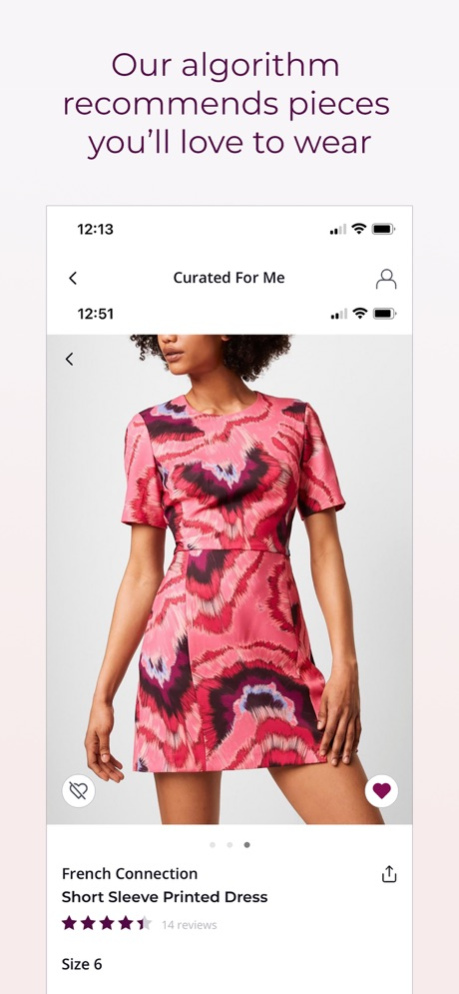Armoire Style 1.23.0
Continue to app
Free Version
Publisher Description
Access thousands of high-end brands from a constantly rotating wardrobe -- curated just for you by Armoire’s stylish algorithm. You select the styles you want to rent, we take care of the shipping, dry cleaning, and personal styling. And don’t worry -- minor wear + tear is always covered.
Ready to rent? Selecting styles is simple and fun. Choose from our flexible memberships to find the plan that fits you best! Whether you want new pieces monthly or weekly, our 4, 7-item and Unlimited plans have you covered. You can always upgrade or switch plans!
Share your style, get inspired, and find your next favorite rental from our members-only social shopping platform, The PWR Feed. Browse member Looks, get fit + styling feedback in real time, and rent pieces you love all in one place. Armoire is your one stop shop for renting, styling, and connecting with other Boss Ladies.
Save items you love to your favorites.
Purchase styles you rent at exclusive discounts.
Get personal styling for free, whenever!
Preview and rate incoming styles before they hit our warehouse.
Share and browse fit reviews, styling tips, and member photos.
Manage your account, profile, and settings, all from your phone.
Receive customized notifications and Armoire updates.
Mar 7, 2024
Version 1.23.0
General bug fixes and improvements
About Armoire Style
Armoire Style is a free app for iOS published in the Personal Interest list of apps, part of Home & Hobby.
The company that develops Armoire Style is Armoire Style, Inc. The latest version released by its developer is 1.23.0.
To install Armoire Style on your iOS device, just click the green Continue To App button above to start the installation process. The app is listed on our website since 2024-03-07 and was downloaded 0 times. We have already checked if the download link is safe, however for your own protection we recommend that you scan the downloaded app with your antivirus. Your antivirus may detect the Armoire Style as malware if the download link is broken.
How to install Armoire Style on your iOS device:
- Click on the Continue To App button on our website. This will redirect you to the App Store.
- Once the Armoire Style is shown in the iTunes listing of your iOS device, you can start its download and installation. Tap on the GET button to the right of the app to start downloading it.
- If you are not logged-in the iOS appstore app, you'll be prompted for your your Apple ID and/or password.
- After Armoire Style is downloaded, you'll see an INSTALL button to the right. Tap on it to start the actual installation of the iOS app.
- Once installation is finished you can tap on the OPEN button to start it. Its icon will also be added to your device home screen.